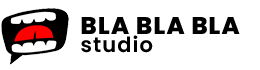What Is The Best Game Design Software For Beginners
Welcome to our guide on the best game design software for beginners! Whether you’re an aspiring game developer or someone looking to explore the world of game design, choosing the right software is crucial. With the abundance of options available, it can be overwhelming to pinpoint the perfect tool to kickstart your creative journey. But fret not, as we have curated a list of top-notch game design software tailored specifically for beginners like you.
In this article, we will delve into the factors to consider when selecting game design software, highlight the top recommendations, provide resources and tutorials to get you started, and share valuable tips for success. By the end of this guide, you’ll be equipped with everything you need to embark on your game design adventure!
Factors to Consider When Choosing Game Design Software
When it comes to choosing game design software for beginners, there are several factors that you should consider to ensure you make the right choice for your creative journey. These factors will help you select software that is easy to use, offers the features you need, is compatible with your desired platforms, and fits within your budget.
1. Ease of Use
One of the most important factors to consider is the ease of use of the game design software. As a beginner, you want software that has a user-friendly interface and intuitive tools. Look for software that provides a visual drag-and-drop interface, pre-designed templates, and clear documentation or tutorials to help you get started quickly.
2. Available Features
Consider the features that each game design software offers. Look for essential features such as asset libraries, animation tools, level editors, and audio integration. Additionally, consider advanced features that can enhance your game creation process, such as 3D modeling capabilities or virtual reality support. Choose software that provides the features you need to bring your game ideas to life.
3. Platform Compatibility
It’s important to select game design software that is compatible with the platforms you want to develop your games for. Whether you’re aiming for mobile, desktop, or console games, ensure that the software supports the necessary file formats and publishing options for your target platform. This will save you time and effort in the long run, as you won’t have to switch software or convert files to make your game compatible.
4. Pricing
Pricing is another crucial aspect to consider when choosing game design software. While some software options are free or offer affordable subscription plans, others may come with higher price tags. Consider your budget and weigh the cost against the features, support, and resources provided by the software. Keep in mind that investing in quality software can have long-term benefits and save you time in the development process.
“Choosing the right game design software for beginners can greatly impact your creative journey. Consider factors such as ease of use, available features, platform compatibility, and pricing to make an informed decision that sets you up for success.”
By taking these factors into account, you can make an informed decision when choosing game design software for beginners. Keep in mind that there isn’t a one-size-fits-all solution, as each software has its strengths and weaknesses. With a clear understanding of your needs and preferences, you’ll be able to select the software that best aligns with your goals and paves the way for your game design success.
| Factors | Considerations |
|---|---|
| Ease of Use | Look for user-friendly interfaces, drag-and-drop features, and clear documentation |
| Available Features | Check for asset libraries, animation tools, level editors, and advanced features |
| Platform Compatibility | Ensure software supports the platforms you want to develop games for |
| Pricing | Weigh the cost against features, support, and resources provided |

Now that you understand the factors to consider when choosing game design software, let’s dive into the top options that are perfect for beginners in the next section.
Top Game Design Software for Beginners
Are you ready to take your game design skills to the next level? Look no further. In this section, we present the top game design software options that are specifically tailored for beginners. Whether you aspire to create captivating mobile games or immersive virtual worlds, these software choices will provide you with the necessary tools and features to bring your visions to life.
Unity

Unity has long been a favorite among game developers of all skill levels and holds a prominent position in the industry. With its intuitive interface and robust features, Unity empowers beginners to unleash their creativity. It offers cross-platform support, an asset store filled with ready-to-use resources, and a vast community that facilitates learning and collaboration.
GameMaker Studio
GameMaker Studio is another excellent choice for beginners looking to dive into game development. This software offers a drag-and-drop interface, making it easy to create games without any programming knowledge. However, it also provides the flexibility to incorporate coding for those who want to take their skills to the next level. GameMaker Studio’s user-friendly interface and extensive library of tutorials make it a popular choice among aspiring game developers.
Godot
Godot is an open-source game development engine that prioritizes accessibility and ease of use. With its intuitive node-based visual scripting system, beginners can create complex game mechanics without writing a single line of code. Godot also supports multiple programming languages, such as C#, C++, and GDScript, allowing users to customize their projects according to their preferences. Its active community and comprehensive documentation make it a valuable resource for beginners.
Construct
“Construct provides a unique blend of simplicity and versatility, making it an ideal choice for beginners looking to create visually stunning games.”
Construct offers a visual game development environment that allows beginners to create games through a drag-and-drop interface. It requires no programming knowledge and enables users to design games for multiple platforms effortlessly. Construct’s extensive library of plugins and templates allows beginners to explore different genres and create their dream games without limitations.
Top Game Design Software for Beginners Comparison
For a comprehensive comparison of the top game design software options for beginners, refer to the table below:
| Software | Key Features | Supported Platforms | Price |
|---|---|---|---|
| Unity | Cross-platform support, asset store, extensive community | Windows, macOS, Linux, iOS, Android, consoles, VR/AR | Free with optional paid plans |
| GameMaker Studio | Drag-and-drop interface, visual scripting, extensive tutorial library | Windows, macOS, Ubuntu, HTML5, PlayStation, Xbox, Nintendo Switch | Free trial available, pricing starts at $39/year |
| Godot | Visual scripting, multiple programming languages, active community | Windows, macOS, Linux, iOS, Android | Free, open-source |
| Construct | Drag-and-drop interface, extensive plugin library, multi-platform support | Windows | Free trial available, pricing starts at $5/month |
Now that you are familiar with the top game design software options for beginners, it’s time to choose the one that aligns with your goals and preferences. Consider the features, the available resources, and the community support that each software offers to make an informed decision. With the right tool in hand, you’ll be well on your way to becoming a skilled game designer!
Game Design Software Tutorials and Resources for Beginners
Learning how to use game design software can be overwhelming for beginners. Fortunately, there are various tutorials and resources available to help you get started and master the intricacies of your chosen software. In this section, we’ll explore some of the best resources to assist beginners in their game design journey.
Tutorials for Beginners
One of the most effective ways to learn game design software is through tutorials specifically designed for beginners. These tutorials provide step-by-step instructions, detailed explanations, and hands-on exercises to help you grasp the fundamentals and develop practical skills.
When searching for tutorials, consider reputable platforms such as:
These platforms offer a wide range of game design tutorials created by experienced professionals. Look for tutorials specifically labeled as “beginner-friendly” to ensure they cater to your skill level.
Online Communities and Forums
Connecting with fellow game design enthusiasts can significantly enhance your learning experience. Online communities and forums provide a platform for beginners to seek guidance, share insights, and receive support from experienced designers.
Popular online communities and forums for game design include:
Joining these communities allows you to participate in discussions, ask questions, and gain valuable insights from industry professionals and fellow beginners.
Resource Websites
In addition to tutorials and communities, various websites offer resources that can support your game design journey. These resources may include:
- Asset libraries: Websites where you can find free or paid assets such as characters, environments, and sound effects to use in your games.
- Documentation: Official documentation provided by the game design software developers, containing in-depth explanations of features, functions, and workflows.
- Blogs and articles: Platforms where experienced game designers share their knowledge, tips, and best practices.
Some popular resource websites for game design include:
A Picture Is Worth a Thousand Words
Now, take a moment to visualize how game design software tutorials and resources can accelerate your learning journey. Here’s an image that captures the essence of a beginner diving into the world of game design:
Tips for Success in Game Design for Beginners
Embarking on your game design journey as a beginner can be an exciting and challenging experience. To help you navigate the world of game design with confidence and creativity, we’ve compiled some valuable tips and advice for your success.
Develop a Solid Concept
Before diving into the nitty-gritty details of game design, it’s essential to have a clear and well-defined concept. Start by brainstorming ideas, exploring different genres, and considering your target audience. Building a strong foundation with a compelling concept sets the stage for an engaging and immersive gaming experience.
Master the Basics
To build a strong skill set in game design, it’s crucial to master the basics. Take the time to learn the fundamental principles of game development, including game mechanics, level design, storytelling, and user experience. Understanding these core concepts will elevate your game design prowess and help you create polished and captivating games.
Iterate and Test
One of the most important aspects of game design is iteration and testing. Don’t be afraid to iterate on your design, making improvements and adjustments along the way. Regularly playtest your game, gather feedback from others, and continuously refine your design based on player experiences. This iterative process ensures that your game evolves into a well-rounded and enjoyable product.
Stay Inspired and Keep Learning
Game design is a constantly evolving field, so it’s important to stay inspired and continuously learn. Immerse yourself in the world of gaming by playing a wide variety of games across different genres. Study and analyze successful games to understand what makes them stand out. Additionally, stay updated with industry trends, follow game design blogs and forums, and join online communities to connect with fellow game designers.
Collaborate and Seek Feedback
Game design is often a collaborative process, and working with others can greatly enhance your skills and creativity. Seek opportunities to collaborate with fellow designers, programmers, artists, and sound designers. Through collaboration, you’ll gain valuable insights, broaden your perspectives, and create games that are greater than the sum of their parts. Don’t forget to actively seek feedback from your peers and mentors to further refine your design.
By following these tips and advice, you’ll be well on your way to achieving success in your game design journey as a beginner. Remember to embrace your creativity, stay dedicated to learning, and most importantly, have fun along the way!
Conclusion
In conclusion, finding the best game design software for beginners doesn’t have to be overwhelming. By considering the factors mentioned and exploring the recommended options, you’ll be on your way to creating incredible games in no time.
Remember to leverage tutorials, resources, and communities for additional support. These valuable tools will help you navigate any challenges and provide guidance as you embark on your game development adventure.
Get ready to unleash your creativity and embrace the thrilling world of game design. With the right software and a passion for gaming, there are no limits to what you can achieve. So go ahead, start exploring and let your imagination take flight!